Notifications
Clear all
[Solved] Steps to Connect Amazon Seller Central to Quixess
Topic starter
01/05/2025 7:37 pm
I’m trying to connect my Amazon Seller Central account — is there a checklist I can follow?
Quote
01/05/2025 7:42 pm
Hey @ultra , great question — here’s the quick checklist to get you up and running:
-
Log into your Quixess dashboard
-
Navigate to the Sales Channel section in the sidebar
-
Scroll down to Quixess Supported Sales Channels
-
Search or locate Amazon in the list
-
Click Integrate next to Amazon
-
You’ll be prompted to enter either your Amazon token or email, depending on the method
-
Choose an alias (name) for this sales channel inside Quixess — this helps identify it easily
-
Save and finish setup
And that’s it! You should start seeing syncing activity shortly after that.
Hope this helps, fella! Let us know if anything gets stuck
ReplyQuote
Forum Jump:
Forum Information
Our newest member: Jenna
Latest Post: Steps to Connect Amazon Seller Central to Quixess
Forum Icons:
Forum contains no unread posts
Forum contains unread posts
Topic Icons:
Not Replied
Replied
Active
Hot
Sticky
Unapproved
Solved
Private
Closed